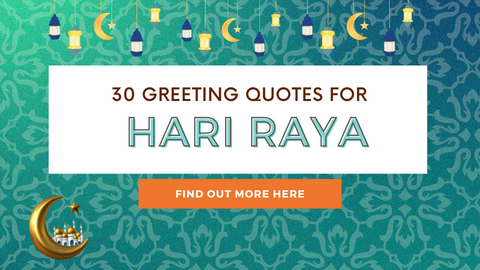Build & Share Your Giftlist in 3 Steps

Introducing Latest Feature: Giftlist
Are you having challenges in remembering product names while browsing through thousand of gifts in marketplace?
Or you didn’t manage to bookmark the page before closing the browser or even worse, you forgot how the gift looks like?
Or you are undecided on which gift you would like to purchase and hope to curate a list for future reference?
Aligning with our mission to improve relationships of our users with their loved ones via seamless gifting experience, we are proud to share with you our latest feature to solve the problems above - Giftlist ✨

Position of Giftlist on Desktop View

Position of Giftlist on Mobile View
Adding A Gift To Giftlist
Select any gift and click to view the product page.
You may click/tap 'Add to Giftlist' to add the gift.

Alternative, you may add the gift to the list by clicking/tapping on the heart shape icon at the top-right of the product on search page results.

Once you've added the gift to the list, just click/tap on the 'Giftlist' icon and you will see your added items.

Share Your Giftlist via Email
Click on the 'Envelope' icon on top of your Giftlist.

Key in your name, recipient's email address with your personalised message & hit 'Send Email'.

Connect Your Email & Sync Across Devices
Click on the 'Setting' icon on top of your Giftlist.

Key in your email address to connect your Giftlist so that it's accessible across all devices.

Dropping A Hint Without Using Giftlist
Alternatively, you can drop a hint to your loved ones by clicking/tapping on any of the icons shown above on all product pages via WhatsApp, SMS, FB Messenger & more!

That's it, you are now all set to start building your Giftlist and drop a hint to your loved ones!

Happy gifting!







 Drop a Hint:
Drop a Hint: