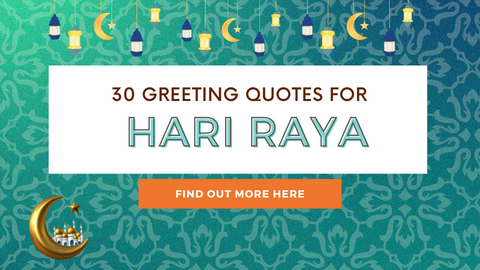[NEW] Personalised Message Card With Photo, GIFs, Audio/Video Message


2. Go to 'Message on Card' section and click the box to compose text message as usual.

3. For Step 1, you can add your text message. Feel free to select one of the message templates for various occasions if you ever run out of ideas! Once done, click on the right arrow button to proceed.

4. For Step 2, you are able to add your personal virtual message. Choose one of the options available:
- Upload or take photo/ select a GIF
- Upload or record video
- Upload or record audio
- Copy and paste a YouTube link
This step is optional if you would like to remain with text message only, just simply click on 'Skip and submit'. :)

5. Here's what happened if you select of one of the virtual message options:




6. Once submitted, you are able to see the preview of how both text message and virtual message (in QR code) will be printed on the physical message card. Click on the QR code to check the media you have uploaded. You can click on 'Edit Message' to amend the content too if required.

7. Proceed to add to cart and place your order accordingly. Our gift vendors will print out the message on the physical card as show in preview and deliver it with the gift. Recipient will be able to scan the QR code to view your wishes in audio/video format! 🎉

The more exciting part about this improvised feature is the recipients are able to reply with text/ react to message with emoji once they've scanned the QR quote to retrieve your virtual message, which elevate the overall gifting experiences for both the sender and recipient to another level :)

TAADAAA! That's how you are able to utilise this new feature. Most importantly, it's FREE! The uploaded media(s) can be downloaded for up to 3 months upon submitted. Hope that this new feature makes you - the sender feels more excited than the receiver! 😇
- Happy Gifting! -

"𝐓𝐡𝐞 𝐡𝐚𝐩𝐩𝐢𝐞𝐬𝐭 𝐩𝐞𝐨𝐩𝐥𝐞 𝐚𝐫𝐞 𝐭𝐡𝐞 𝐠𝐢𝐯𝐞𝐫𝐬, 𝐧𝐨𝐭 𝐭𝐡𝐞 𝐭𝐚𝐤𝐞𝐫𝐬."







 Drop a Hint:
Drop a Hint: